Using image collections
Anyone who has personal access to prometheus can create image collections in the image archive. You can use these image collections privately or share them with individuals, for example to work together on a topic for a presentation. You can also publish them in readable or writable format to give everyone in prometheus access.
Another option is to download your image collections to use them further in a research or teaching context. There are two download options available to you.
(1) You can download the image collection as a zip file. If you unzip this file, you will have the images in one folder as well as text files with the corresponding metadata for each individual image.
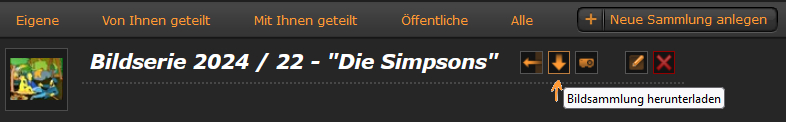
(2) You can export the image collection as a PowerPoint file. A slide is created for each image, including the metadata title, artist, date and location. You can now edit this presentation individually for your homework or presentation.

You can also enrich your own and public image collections to create material collections. Firstly, by adding a description of the topic of the image collection or keywords such as type, genre, era or time period. Secondly, by adding literature references and web addresses, externally for content on the topic or internally for relevant image collections in the image archive. You can add further information, suggestions for discussion and research questions in the comments.









