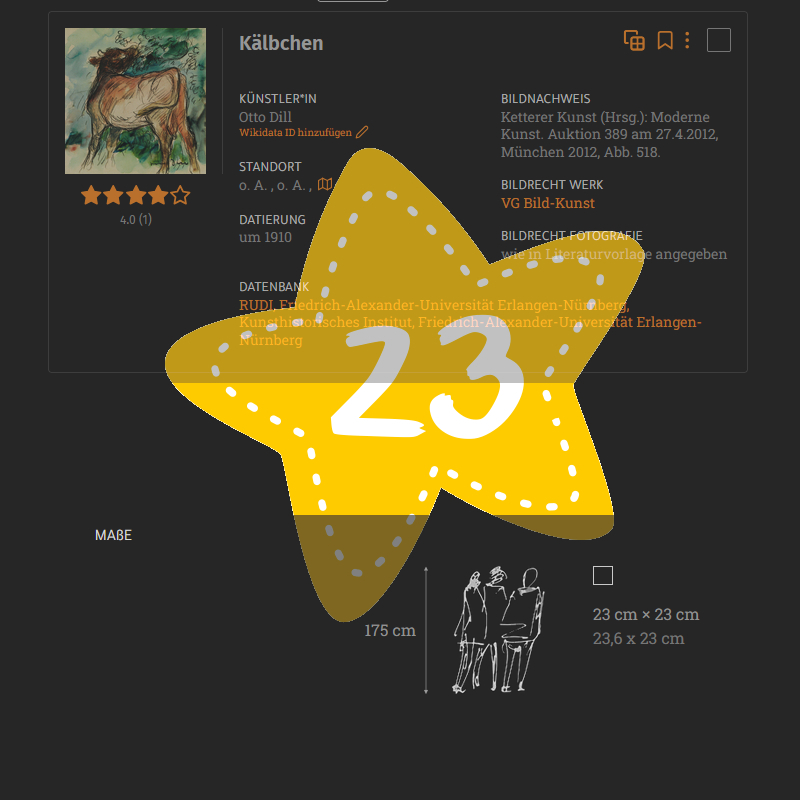Blog

We wish you a relaxing Christmas holiday and an inspiring New Year, in which we are particularly looking forward to the anniversary conference in October celebrating our 25th birthday: ‘Out of Frame’.
We have tagged our Christmas selection of 24 images for you with the comment ‘#promvent25’, and if you search for this tag now, these images will be displayed. This is because the comments are integrated directly into the search index. Of course, we could have simply created an image collection, but we wanted to introduce this feature to you once again. You can add other comments to the image, such as missing dates and locations or other titles of works, thereby contributing your own expertise or benefiting from the expertise of others.
To give you an idea of how large or small the works and objects depicted are, we have integrated a display of the dimensions directly into the image in prometheus. For all images where the height and width are specified in the metadata in the ‘Dimensions’ field, the additional visualisation is visible in the detailed view of the image.
In our example, Otto Dill. Kälbchen, um 1910, Aquarellierte Kohlezeichnung (Otto Dill. Calf, ca. 1910, watercolour charcoal drawing), the dimensions are 23 × 23 cm.
With his Mnemosyne image atlas, Aby Warburg sought to reconstruct the visual memory of European culture from 1924 onwards. The image atlas plates have only survived in the form of photographs.
Plate 22 of the image atlas deals with the theme of ‘The Flight’ and how the motif has lived on and been reinterpreted throughout different eras.
Further plates are available in prometheus in the public image collection ‘Aby Warburg’s Picture Atlas. Network of Images and Relations’ and for everyone outside the image archive, further information is available in the image series from week 39 in 2016.
An advanced search for the date ‘21’ returns 4,048 of 3,957,049 records.
Sorted by date, the results show information about the photo such as ‘(Photo: 1956-09-21)’, dates such as ‘02/21/1892’ or ‘5th century BC, 20th century AD, 21st century AD’ and even ‘around 1920/21’.
We can also use the date filter here: ‘between 2021 and 2021’:
9 out of 3,957,049 records from three different image databases, with the following information in the date field: ‘20th-21st century’, ‘21st century’ and ‘21st century’.
On 1 April 2021, prometheus celebrated its 20th anniversary, with 110 image databases, over 2.7 million images and 172 institutions. An anniversary conference was also held in the autumn, online for the first time. A publication on ‘4D – Dimensions – Disciplines – Digitality – Data’ has been produced, with contributions appearing successively and still to be published:
Dieckmann, Lisa et al. (Hrsg.): 4D: Dimensionen | Disziplinen | Digitalität | Daten, Heidelberg: arthistoricum.net, 2022 (Computing in Art and Architecture, Band 6).
https://doi.org/10.11588/arthistoricum.1100
In the advanced search, you can search in 19 categories, starting with ‘all’ (1) as in the simple search. You can also select
(2) All with ARTigo tags
(3) Artist
(4) Title
(5) Location
(6) Discovery place
(7) Genre
(8) Material
(9) Keyword
(10) Description
(11) Date
(12) Credits
(13) Rights work
(14) Rights reproduction
(15) Record
(16) Record object
(17) Rating average
(18) Rating count
(19) User comments.
For ‘The Monk by the Sea’ by Caspar David Friedrich, you will initially find 18 duplicates in the image archive under ‘Similar images’Your text to link here… because they have the smallest vector distance in the image similarity search.
What is behind this? For the image similarity search, a method using image vectors created with the help of the self-supervised learning algorithm SwAV (Swapping Assignments between Views) was integrated. The implementation comes from Facebook, using a pre-trained model on the ImageNet dataset (ImageNet). The resulting vectors were reduced to 80 dimensions, calculated for all images in the archive and stored in the index. Search queries are based on comparing these vectors using Euclidean distance – this displays particularly similar images.
prometheus integrates 17 foreign museum image databases via API, which are provided by the respective museums.
1 Amsterdam Museum, Amsterdam
2 Freer Gallery of Art and Arthur M. Sackler Gallery, Washington DC
3 Getty Museum, Los Angeles
4 Metropolitan Museum of Art, New York
5 National Museum of African Art, Washington DC
6 National Museum of the American Indian, Washington DC
7 National Portrait Gallery, Washington DC
8 Paris Musees, Paris
9 Rijksmuseum Collection, Amsterdam
10 RMN Musée d’Orsay, Paris
11 RMN Musée Du Louvre, Paris
12 RMN Musée National D’art Moderne, Paris
13 Collections Online Albertina, Vienna
14 Smithsonian American Art Museum, Washington DC
15 Statens Museum for Kunst, Copenhagen
16 The Art Institute of Chicago, Chicago
17 The Cleveland Museum of Art, Cleveland, Ohio
We also offer an interface (API) to the prometheus image archive, which can be used to perform actions such as searching, retrieving images, exploring image collections, and uploading images.
In your personal profile, you have 16 settings options that you can use to customise it to your preferences. To do this, first click on your name in the top right-hand corner and then on Settings.
Account
1. Which language do you prefer? English or German?
2. Which feature should be your home page? Simple search, advanced search, your image collections, public image collections …?
3. Which sorting do you prefer? Updated at, Created at …?
4. Which sorting direction? Descending, ascending?
Search
5. Sorting?
6. Preferred view? List or gallery?
7. Number of records per page? 20 – 100?
8. Zoom in on thumbnails?
Image collections
9. Sorting?
Records from image collections
10. Sorting?
11. Sorting direction?
12. Preferred view?
13. Number of records per page?
Uploads
14. Sorting
15. Sorting direction
16. Number of records per page