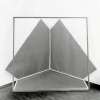Customise your profile!
Of course, only if you have a personal account with prometheus and if there is a reason to do so, such as a new email address or a change to another licensed institute. You can access your profile by clicking on your name in the top right-hand corner when you are logged in. Your profile opens and you see your name, email address, … Another click on the pencil and you can change the details. On this page you can also change your institution or your licence yourself, so that you can continue to access your content such as image collections, your own database and the favourites if you change university or institute or if you change to an individual licence, under the item “Licence”: “Purchase a new licence or change your institution …”?
In the list of licensed institutions you can see whether your (new) institution (now) belongs to it. If so, select it, save and you belong to the new institution. Your administrator can find you in the list of institutions from now on and, for example, extend your access there if necessary.
If your personal access has already expired, it may still be possible to reactivate it with all personal settings. Please ask before you have to create a new account and repeat your work in the image archive. We are happy to help.