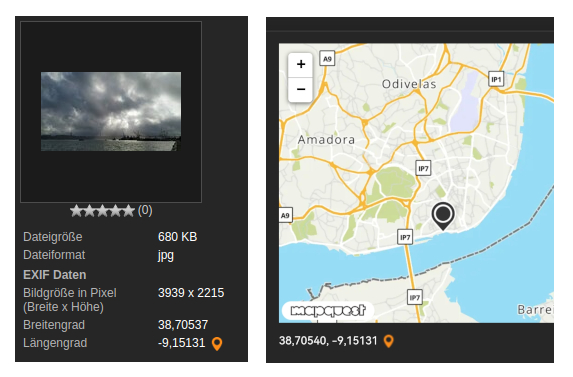Blog

For about two years now, there is an image similiarity search in prometheus that allows you to find similar images within the image inventory based on one image.
It was developed and integrated within Task Area 3 of the NFDI4Culture project by Francisco Mondaca and Jörg Koch.
On the basis of the self-supervised learning algorithm SwAV (Swapping Assignments between Views), image vectors were created that are pre-calculated for all images in the image archive and stored in the index so the search engine’s queries is reduced to calculating the distance between these vectors stored in the index. For all new images in prometheus, additional image vectors are created at regular intervals (started just recently) and stored in the index.
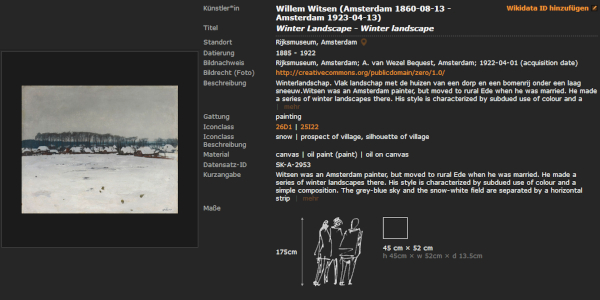
You will find four similar images under the single image view.
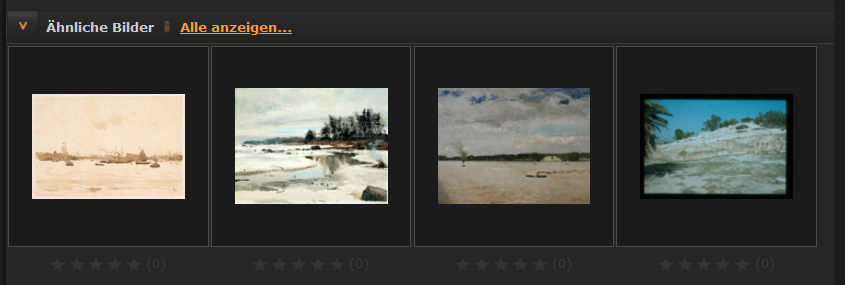
By clicking on „Show all“ you can access the view of all similar images of the winter landscape we selected.
Wikidata is a free, shared database and a project of the Wikimedia Foundation with the goal of centralizing structured data and making it usable.
Last year we first integrated Wikidata search links into prometheus and a few months later the possibility to add the associated Wikidata ID to each image in the artist fields.
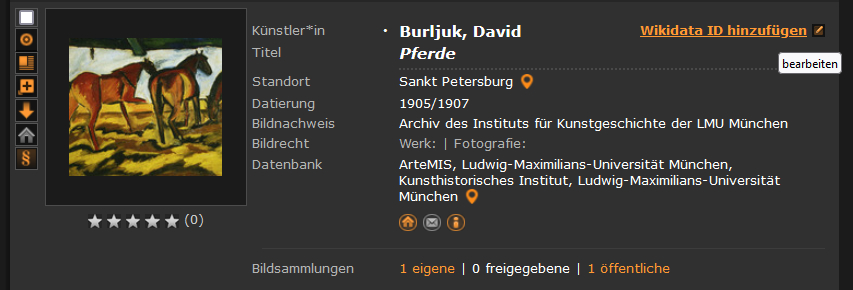
By clicking on “Add Wikidata ID” a window opens in which first the name can be entered and then the corresponding Wikidata entry can be selected. After saving, the Wikidata ID is added. If necessary, a click on the pen also enables correction.
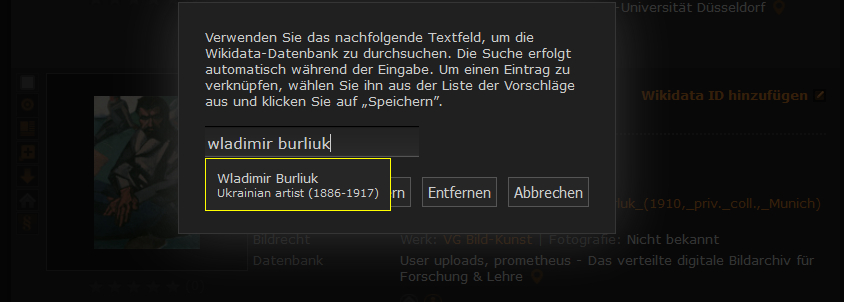
These Wikidata IDs, the existing ones and the created ones, take you directly from the image archive to the corresponding authority data in Wikidata. And you can search for the Wikidata IDs in prometheus.
So far, 150 entries have been added this way. But there should be more to come in the next few weeks and months. Try it out, too!
Another image database is integrated into prometheus with the institute database “Historical Photo Collection“ of the Institute for Art and Visual History at the Humboldt University Berlin.
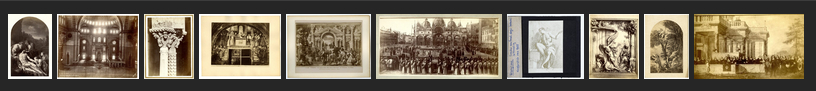
Most of the approximately 1,500 older photographs in the institute’s photographic collection that exist today were acquired antiquarian around 1950. Some of them date back to the early days of photography. Currently, around two thirds of the older photographs have been digitally indexed and the first 758 data sets are available for your research in the image archive.
If you have a personal prometheus account and want to use a new email address or have moved to another licensed institution, you can adjust your profile yourself.
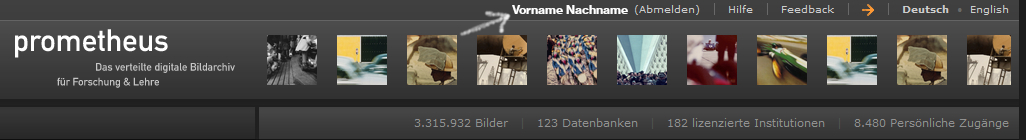
Your profile will open and you will see your name, email address, … Another click on the pencil and you can change these details. Just like this, you can also change your institution or license there to continue to access your content such as image collections, your own database and favorites after the change.
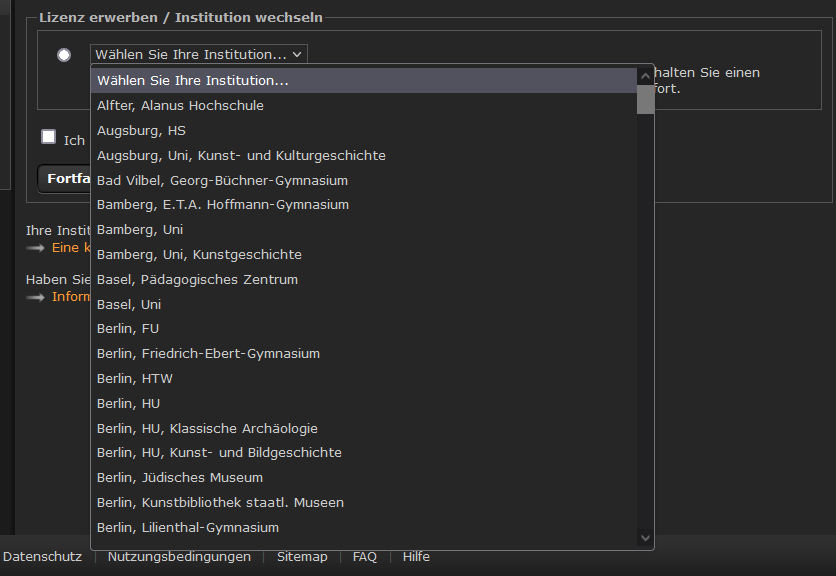
Click on “License” – “Purchase a new license or change your institution …”.
In the list of licensed institutions you can see if your (new) institution belongs to it. If yes, select it, save and you belong to the new institution. Your administrator can find you in the list of the institution from now on and, for example, renew your access there if necessary.
In case your personal access has currently expired, it may still be possible to reactivate it with all personal settings. Please ask us before you have to create a new account and repeat your work in the image archive. We are happy to help.
In the final part of our short series on the survey results, we look at the responses to the question “What topics and content are you missing within the integrated image assets?” that we have summarized, as well as the overall rating.
35 out of 80 did not provide information on missing topics or content. Most of the 43.75% are not missing anything. They are satisfied with the range of topics.
What is missing for the other survey participants is primarily contemporary art.
12.5% mention the gap either in general terms or with specific examples of artists, genres or regions. Another 12.5% cite missing and incorrect metadata in their responses, as well as a lack of specific additional keywording (e.g., era, gender studies). Lesser-known artworks and the works of lesser-known artists* were also frequently mentioned as desiderata, by 7.5%, as frequently as “architecture.”
Other topics and contents mentioned: Photography (3), Middle Ages (3), Performance, Action Art (3), Videos (2), Art Worldwide (2), Ancient Cultures (1), Ethnographic Representations of Modern Costume (1), Decorative Arts and Furniture (1), Theater History, Performance History (1).
In our research for further image databases that we can integrate into prometheus, we will consider the mentioned topics and contents and search specifically. If you have concrete hints, please do not hesitate to let us know.
We would also like to draw your attention to the upload option, where you can, for example, insert your own images from research trips and release your images from your own image database to everyone in the image archive, if they have been approved by the prometheus office after editorial review in the sense of quality assurance.
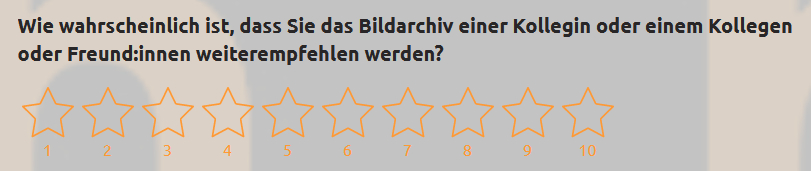
At the end of the questionnaire, we asked you how likely it is you would recommend the Image Archive to a colleague or friend and survey participants distributed the following stars:
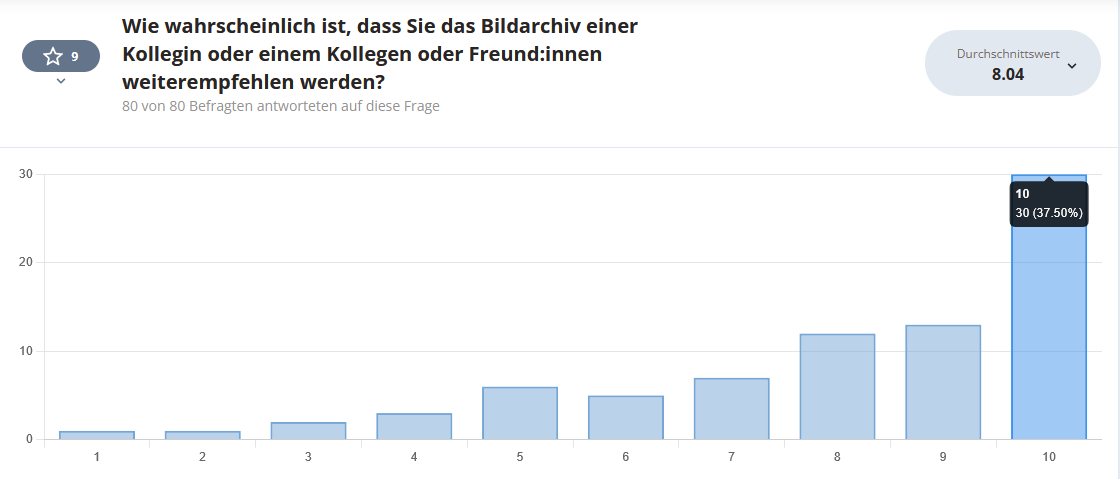
10 stars: 37,50%
9 stars: 16,25%
8 stars: 15,00%
7 stars: 8,75%
6 stars: 6,25%
5 stars: 7,50%
4 stars: 3,75%
3 stars: 2,50%
2 stars: 1,25%
1 star: 1,25%
So we still have some work to do and will keep you up to date on the next steps and results.
The second part of the evaluation of our survey focuses on “image quality”. Regarding the question “How do you rate the quality of the images, the quality of the digital copies (resolution)” on the scale “very good – good – usable – rather bad – very bad – no answer” we received the following answers:
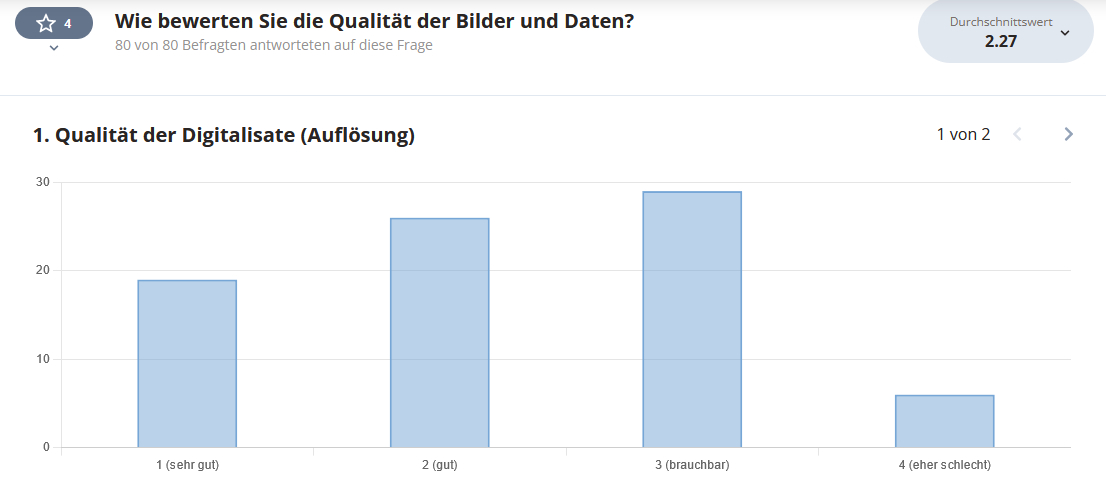
We rougly clustered comments we have received on the topic:
„image quality“
- You can often find images with better image quality when searching Google images.
„differences in the image quality“
- Image quality very, extremely different, varies greatly – from very good to very bad, some very good, others not usable. (several comments) – Quality of the artwork varies greatly across multiple offerings of the same image. The question remains as to which image is closest to the original.
- A “sometime like this, sometimes like that” would fit well here. The quality of the images sometimes differs significantly. No general judgment is possible. The differences are particularly noticeable in objects that exist in countless variations, but you also notice the fluctuations in quality in works that only exist once.
- Some of the images are scans from catalogs which unfortunately have poor quality.
- Often cropped incorrectly.
- The vast majority of images are razor-sharp (in this respect, they could be called very good rather than good). A few undercut this standard. If I ever come across one of these, I usually report it too.
You have two different options in the image archive to share your comments about image quality.
(1) Share your findings directly with the source image databases. Under “details” for the image you will find information about the image database and three icons. By clicking on the middle icon you can “send an email to the person responsible for the database”.
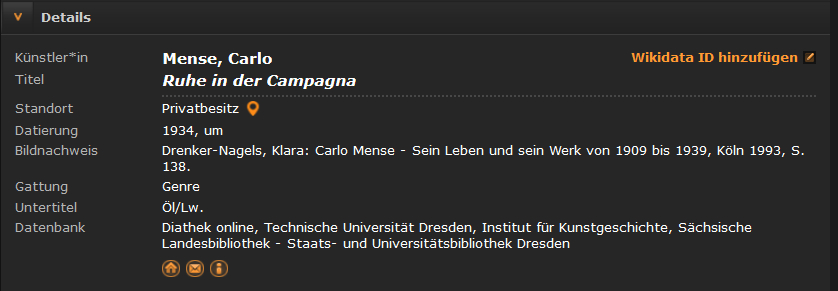
(2)You can also use our rating function to assess the quality of the images.
These ratings influence the ranking when displaying the relevant search results. In addition, the ratings and the number of ratings are sorting options that you can select for displaying your search results list.
Another theme of your comments are the
„differences in color, brightness“
- quality varies greatly and I don’t have a reference model (color wedge) to judge whether the colors are correct.
- sometimes there are differences in the color representation of the same painting and the big guesswork begins as to which one is closest to the original.
- resolution is very different, color calibration of different versions is sometimes so different it’s enough to drive one to despair.
- some of the same works in different chromaticity; makes it difficult to make out the original color.
- There are digital copies of old slides with the rot disease, there are very good ones, especially by large museums. It is a matter of luck.
- Overall, the images are sometimes of very poor quality, especially when it comes to color accuracy.
- The older digital representations are sometimes very poor and vary enormously in terms of color. Some of these are not good photographs of book illustrations.
- The color isn’t always there either.
- The same work of art is sometimes shown lighter or darker. Here you have to do additional research to find out which one is the right one.
Fabian Felder from the University of Basel has tackled this issue in his article „A rustle in the pixel forest! Or could it be a little less yellow?“ and concludes as soon as image archives access already existing heterogeneous image databases the results are inconsistent in terms of quality especially in terms of color.
We have been aware of this problem of different colors in one and the same work from the very beginning (for over 20 years), as Lisa Dieckmann elucidates in her lecture (German only) „Mona Lisa’s sisters – on dealing with redundancies, image quality and heterogeneous metadata“ .
She presents mechanisms with which redundancies in search results can be structured in prometheus and gives an example of the advantage of redundancies: when they open up opportunities for critical reflection on images.
We will be working on additional filter and display options to deal with the mass of images in a workshop with some imaging institutions in November.
We thank everyone who filled out the “prometheus Survey 2023” questionnaire. We are pleased about the constructive criticism, the tips and wishes that we received through the comments, and we are grateful for the acceptance and appreciation.
In the next few weeks we will cluster, discuss and prioritize your statements and communicate the results here. Let’s start today with the question how you get along with the individual functions in prometheus. The results:
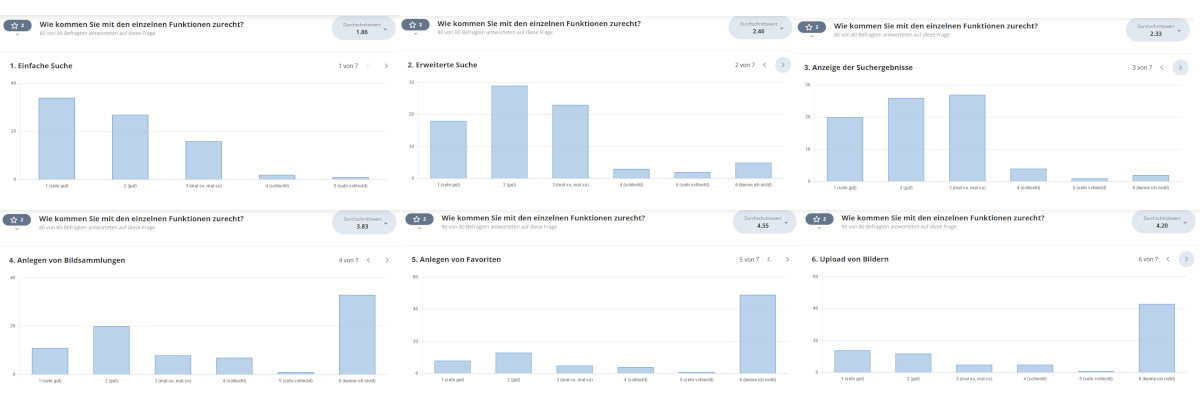
1 very good – 2 good – 3 so-so – 4 bad – 5 very bad – I don’t know about it
For some of these functions you also had the option to tick “I don’t know” and some of you would have preferred to indicate “I don’t use it”.
We will now take a closer look at your suggestions on how to work with the image archive in order to make the information available in other media formats (besides help, FAQ and blog) for those who are not familiar with the function.
Newly integrated into prometheus with 18,876 records is the first part of the about 50,000 glass slides of the Mediathek of the Institute for Art and Image History of the Humboldt University of Berlin.
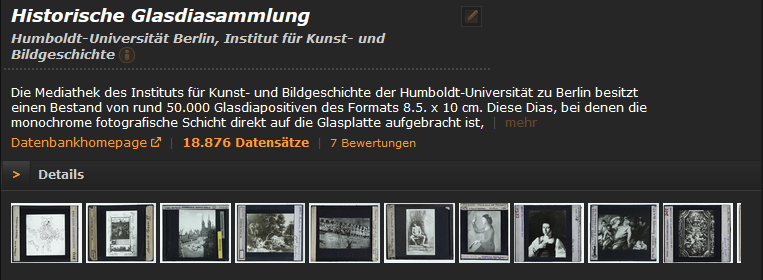
These slides, with the monochrome photographic layer applied directly to the glass plate, were produced from the 1890s to the 1960s, used until about 1990, and digitized in 2016. Novel forms of identifying the image objects with Wikidata were tested during the area-wide acquisition, which was the focus of the project:
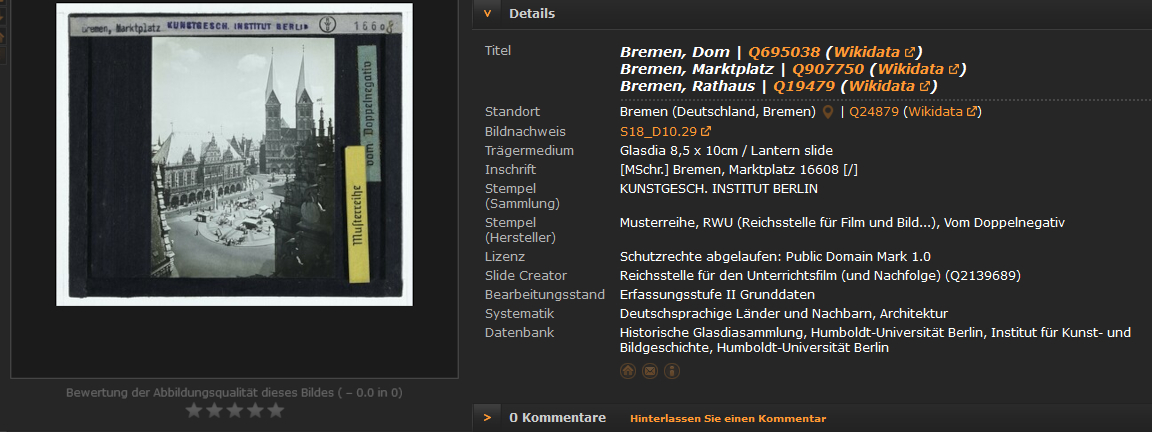
Last week, a few users experienced page load errors when logging in with certain browser versions. The reason was a change on our homepage. Usually we try to catch all eventualities by manual and automated tests. In case of specific error messages, however, we depend on your help to be able to fix the error. Thank you very much for your hints!
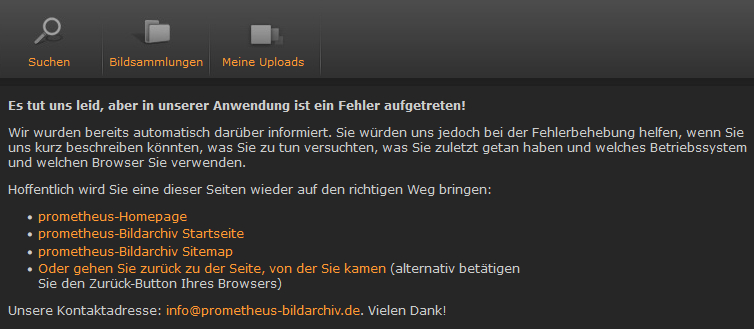
Dependencies in different operating systems, browsers and browser versions occasionally lead to problems in the agile and continuous development of prometheus. Please continue not to hesitate to actively report any technical obstacles and limitations in your work in the image archive to us. We will try to find solutions as soon as possible.
You can add your own images from excursions, museum or archive visits to your own image database (“My Uploads”) in prometheus, link them to objects, use them directly in your own image collections or share them with other users and make them available to everyone after editorial review in the sense of quality assurance on the part of the prometheus office.
In each of these image files some technical data are stored, like file size, file format, the image size in pixels and – if activated – geo references. They are read out during upload and displayed to you below the respective thumbnail. Further meta data like dating, genre or material can be added later or can be determined more precisely, like the geo references via the integrated „MapQuest“.